How to Set Up IPTV on Firestick – Step-by-Step Guide | British IPTV
Learn how to set up British IPTV on your Firestick with our easy step-by-step guide. Stream 20,000+ live channels, movies, and TV shows in HD, FHD, and 4K quality.
Important: If this is your first time downloading apps on your Firestick, you need to enable the developer options and allow installation from unknown sources. Please follow the video tutorial below to activate these settings before proceeding with the installation.
After you activate Installation from unknown source you need to download the downloader app

- Turn on Your Firestick and go to the Home Screen.
- On the top menu, hover over and click on the Search icon (magnifying glass).
- In the search bar, type “Downloader” and select the Downloader app from the list of results.
- Click on the Download button to install the Downloader app.
- Once installed, go back to your Home Screen, and you will find the Downloader app under Your Apps & Channels.
Download Ibo player (Recommended )
Open the Downloader
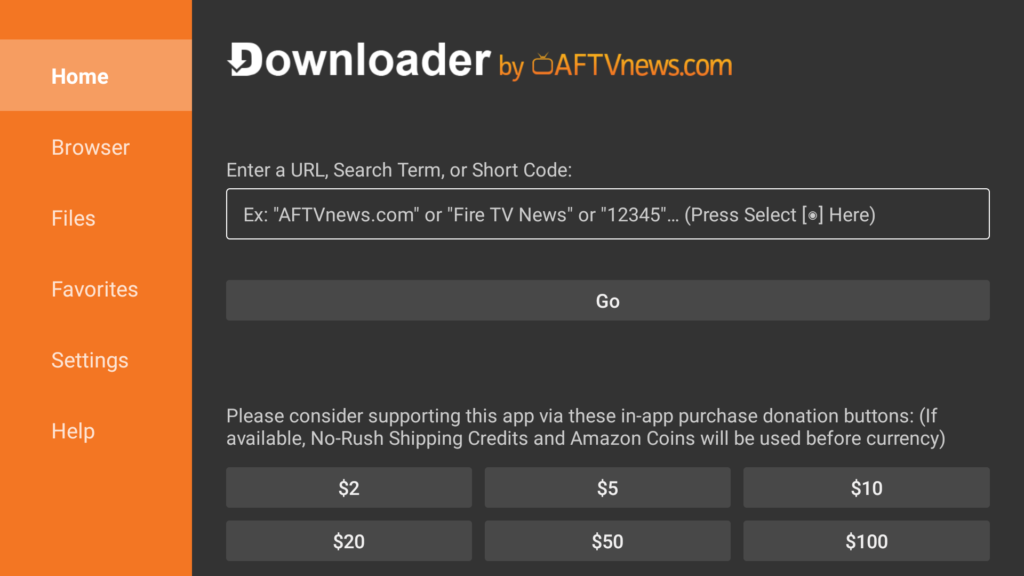
- Step 1: Enter the code 481220 and click Go to download and install the app.
- Step 2: Once the app is installed, open it and send us your MAC address and Device Key via email at [email protected].
- Step 3: We will activate your account on our end once we receive this information.

